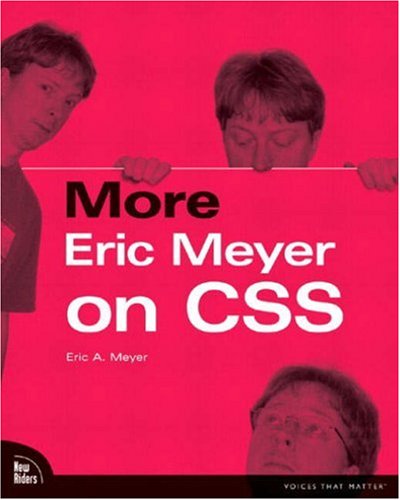- Above the Fold: Understanding the Principles of Successful Web Site De
- Adapting to Web Standards
- Art of Non-Conformity
- Art of Readable Code
- Art of SEO
- Back to the User
- Beginning PHP6, Apache, MySQL Web Development
- Book Notes
- Books to Read
- Bored and Brilliant
- Born For This
- Choosing A Vocation
- Complete E-Commerce Book
- Content Inc
- Core PHP Programming
- CRM Fundamentals
- CSS Text
- Dealing with Difficult People
- Defensive Design for the Web
- Deliver First Class Web sites
- Design for Hackers: Reverse-Engineering Beauty
- Designing Web Interfaces
- Designing Web sites that Work: Usability for the Web
- Designing with Progressive Enhancement
- Developing Large Web Applications
- Developing with Web Standards
- Economics of Software Quality
- Effortless commerce with php and MySQL
- Epic Content Marketing
- Extending Bootstrap
- Foundation Version Control for Web Developers
- Guerrilla Marketing for a Bulletproof Career
- HACKING EXPOSED WEB APPLICATIONS, 3rd Edition
- Hacking Web Apps
- Happiness At Work
- Implementing Responsive Design
- Inmates Are Running the Asylum
- Instant LESS CSS Preprocessor How-to
- jQuery Pocket Reference
- Letting Go of the Words
- Lost and Found: A Painfully Honest Field Guide to the Startup World
- Making Every Meeting Matter
- Manage Your Day to Day
- Marketing to Millenials
- Mobile First
- Monster Loyalty
- More Eric Meye on CSS
- Official Ubuntu Book
- Organized Home
- Pay Me… Or Else!
- Perennial Seller
- Pet Food Nation
- PHP 5 E commerce Development
- PHP In a NutShell
- PHP Refactoring
- PHP5 and MySQL Bible
- PHP5 CMS Framework Development
- PHP5 Power Programming
- Preventing Web Attacks with Apache
- Pro PHP and jQuery
- Professional LAMP
- Purple Cow: Transform Your Business
- Responsive Web Design with HTML and CSS3
- Responsive Web Design with HTML5 and CSS3
- Rules of Thumb
- Saleable Software
- Search Engine Optimization Secrets
- Securing PHP Web Applications
- Serving Online Customers
- Simple and Usable Web, Mobile and Interaction Design
- Smart Organizing
- Smashing UX Design: Foundations for Designing Online User Experiences
- Studies in History and Philosophy of Science
- Talent is Not Enough
- The 10x Rule
- The Benefits of Working with Git In Your Software Projects
- The Clean Coder
- The Herbal Handbook for Home & Health
- The Life-changing Magic of Tidying up
- The Modern Web
- Think First
- This Is Marketing
- Traction
- Version Control with Git, 2nd Edition
- Web Analytics 2.0: The Art of Online Accountability and Science of Cus
- Web Site Usability: A Designer's Guide
- Web Word Wizardry
- Web Word Wizardy
- Website Owner’s Manual
- Whats Stopping Me
- Work for Money, Design for Love
- Your Google® Game Plan for Success: Increasing Your Web Presence with
- Checklists I Have Collected or Created
- Crafts To Do
- Database and Data Relations Checklist
- Ecommerce Website Checklist
- Learning Stuff From Blogs
- My Front End UI Checklist
- New Client Needs Analysis
- Newsletters I Read
- Puzzles
- Style Guides
- User Review Questions
- Web Designer's SEO Checklist
- Web site Review
- Website Code Checklist
- Website Final Approval Form
- Writing Content For Your Website
- Writing Styleguide
- Writing Tips
- 7 essentialls of graphic design
- Accidental Creative
- Choosing the right color for your logo
- CMS Design
- Communicating Design: Developing Web Site Documentation for Design and
- Designing for Web Performance
- Eat That Frog
- Elements of User Experience
- Flexible Web Design
- Forms that Work: Designing Web Forms for Usability
- Homepage Usability
- Responsive Web Design
- Seductive Interaction Design: Creating Playful, Fun, and Effective Use
- Strategic Web Designer
- Submit Now: Designing Persuasive Web sites
- The Zen of CSS Design
- Complete Book of Potatoes
- Creating Custom Soil Mixes for Healthy, Happy Plants
- Edible Forest Garden
- Garden Design
- Gardening Tips and Tricks
- Gardens and History
- Herbs
- Houseplants
- Light Candle Levels
- My Garden
- My Garden To Plant
- Organic Fertilizers
- Organic Gardening in Alberta
- Plant Nurseries
- Plant Suggestions
- Planting Tips and Ideas
- Root Cellaring
- Things I Planted in My Yard
- Way We Garden Now
- Weed Decoder
- 101 Organic Gardening Hacks
- 2015 Herbal Almanac
- Beautiful No-Mow Lawns
- Beginner's Guide to Heirloom Vegetables
- Best of Lois Hole
- Design in Nature
- Eradicate Invasive Plants
- Gardening Books to Read
- Gardens West
- Grow Organic
- Grow Your own Herbs
- Guerilla Gardening
- Heirloom Life Gardener
- Hellstrip Gardening
- Indoor Gardening: The Organic Way
- Landscaping with Fruits and Vegetables
- Real Gardens Grow Natives
- Seed Underground
- Small plot, high yield gardening
- Thrifty Gardening from the Ground Up
- Vegetables
- Veggie Garden Remix
- Weeds: In Defense of Nature's Most Unloved Plants
- What Grows Here
- Activities for Kids
- Animals In My Yard
- Baking & Cooking Tips
- Bertrand Russell
- Can I Get that on Sale?
- Cleaning Tips and Tricks
- Colour Palettes I Like
- Compound Time
- Cooking Tips
- Crafts
- Crafts for Kids
- Even More Quotes
- Household Tips
- Inspiration
- Interesting
- Interior Design
- Keywording & Tags
- Latin Phrases
- Laundry Tips
- Learn Something New
- Links, Information, and Cool Videos - Stuff for My Kids
- Music Websites for Parents and Kids
- My Miscellany
- Organizing
- Quotes
- Reading List
- Renovations
- Silly Sites
- Things that Make Me Laugh
- Videos to Watch
- Ways to Be Nice
- YouTube Hacks
- Bug Tracking Tool
- Business Tips
- Code Packages I Like on GitHub
- Content Management systems
- Creating Emails & Email Newsletters
- Games
- I Made A Framework
- Open Source
- Patterns, Textures and other media
- PHP Coding Standards
- Programming
- Project Verbs for to do lists
- Qualities of Creative Leaders
- Scalable Vector Graphics
- SEO
- Software Design
- The Shell, Scripts and Such
- Writing Instructions
- Accessibility
- CSS Frameworks
- CSS Reading List
- CSS Sticky Footer
- Design of Sites
- htaccess files
- HTML Tips and Tricks
- Javascript (and jQuery)
- Landing Page Tips
- Making Better Websites
- More Information on CSS
- MySQL and Databases
- Navigation
- Responsive Design
- Robots.txt File
- Security and Secure Websites
- SVG Images
- Types of Content
- UI and UX and Design
- Web Design and Development
- Web Design Tools
- Web Error Codes
- Website Testing Checklist
- Writing for the Web
- Writing Ideas for your website
- Animations and Interactions
- Being a Better Designer
- Bootstrap Resources
- Color in Web Design
- Colour
- CSS Preprocessors: Sass and Less
- CSS Tips Tricks
- Customer Centered Design Myths
- Design Systems
- Designing User Interfaces
- Font & Typographical Inspiration
- Fonts, Typography, Letters & Symbols
- Icon Sets
- Icons
- Logo Designs
- Photoshop Tips and Tricks
- Sketch
- UX and UI and Design Reading List
- Web Forms
- Well Designed
CSS Tips
You can use to hide elements
#navbar b {display:none;}
Explicitly declare line height because it is not standard across browsers.
- IE treats height as though it were min-height
- Add/subract whitespace to fix mysterious layout problems
- Use similar code for landscape and portrait images
- div.ls img
- div.pt img
- div.pic img
- div.pic ul
- div.pic
Miscellaneous Tips
- Nice border design:
border: 1px solid; border -color: #AAA #444 444 AAA; - Clear works by increasing the top margin of the cleared element until its outer top border edge is just below the bottom edge of previous floating elements.
- Order for link styles: Link, Visited, Hover, Active (the reason is specificity)
- To align an element on the right and top :
position: absolute; top: 44px; right.0;
- Adding padding to inline elements (ex. li or a) inside a div does not necessarily work, esp in IE. Add the padding to the div instead
- Verdana has number glyphs that are all the same width
- Vertical-align designed to work for table cells
- Default line-height in browsers is 1.2 you should specify length.
- Give a div auto for left and right margins and set the width -> center the div. But IE/win before IE6 improperly centred elements using text-align: center;
- Cannot combine words and numbers in background-position. So left Opx is forbidden but 0 50px is not (you can use negative values)
- text-align only applies to block-level elements (links are inline elements)
Bibliographical Information
More Eric Meyer on CSS
by Eric A. Meyer, ISBN 0-7357-1425-8
2004: New Riders, Berkely, California
These are notes I made after reading this book. See more book notes
Just to let you know, this page was last updated Thursday, Feb 12 26