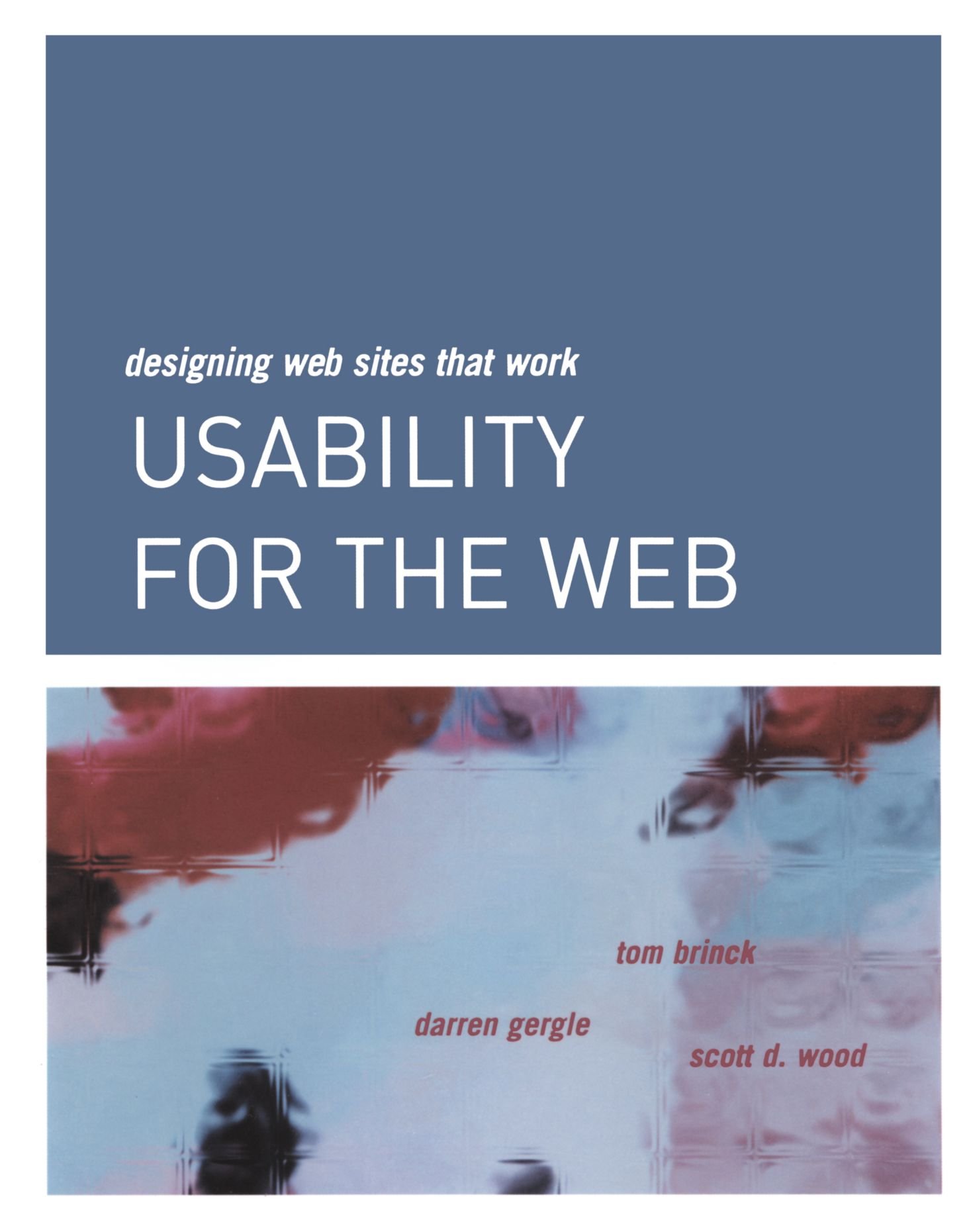- Above the Fold: Understanding the Principles of Successful Web Site De
- Adapting to Web Standards
- Art of Non-Conformity
- Art of Readable Code
- Art of SEO
- Back to the User
- Beginning PHP6, Apache, MySQL Web Development
- Book Notes
- Books to Read
- Bored and Brilliant
- Born For This
- Choosing A Vocation
- Complete E-Commerce Book
- Content Inc
- Core PHP Programming
- CRM Fundamentals
- CSS Text
- Dealing with Difficult People
- Defensive Design for the Web
- Deliver First Class Web sites
- Design for Hackers: Reverse-Engineering Beauty
- Designing Web Interfaces
- Designing Web sites that Work: Usability for the Web
- Designing with Progressive Enhancement
- Developing Large Web Applications
- Developing with Web Standards
- Economics of Software Quality
- Effortless commerce with php and MySQL
- Epic Content Marketing
- Extending Bootstrap
- Foundation Version Control for Web Developers
- Guerrilla Marketing for a Bulletproof Career
- HACKING EXPOSED WEB APPLICATIONS, 3rd Edition
- Hacking Web Apps
- Happiness At Work
- Implementing Responsive Design
- Inmates Are Running the Asylum
- Instant LESS CSS Preprocessor How-to
- jQuery Pocket Reference
- Letting Go of the Words
- Lost and Found: A Painfully Honest Field Guide to the Startup World
- Making Every Meeting Matter
- Manage Your Day to Day
- Marketing to Millenials
- Mobile First
- Monster Loyalty
- More Eric Meye on CSS
- Official Ubuntu Book
- Organized Home
- Pay Me… Or Else!
- Perennial Seller
- Pet Food Nation
- PHP 5 E commerce Development
- PHP In a NutShell
- PHP Refactoring
- PHP5 and MySQL Bible
- PHP5 CMS Framework Development
- PHP5 Power Programming
- Preventing Web Attacks with Apache
- Pro PHP and jQuery
- Professional LAMP
- Purple Cow: Transform Your Business
- Responsive Web Design with HTML and CSS3
- Responsive Web Design with HTML5 and CSS3
- Rules of Thumb
- Saleable Software
- Search Engine Optimization Secrets
- Securing PHP Web Applications
- Serving Online Customers
- Simple and Usable Web, Mobile and Interaction Design
- Smart Organizing
- Smashing UX Design: Foundations for Designing Online User Experiences
- Studies in History and Philosophy of Science
- Talent is Not Enough
- The 10x Rule
- The Benefits of Working with Git In Your Software Projects
- The Clean Coder
- The Herbal Handbook for Home & Health
- The Life-changing Magic of Tidying up
- The Modern Web
- Think First
- This Is Marketing
- Traction
- Version Control with Git, 2nd Edition
- Web Analytics 2.0: The Art of Online Accountability and Science of Cus
- Web Site Usability: A Designer's Guide
- Web Word Wizardry
- Web Word Wizardy
- Website Owner’s Manual
- Whats Stopping Me
- Work for Money, Design for Love
- Your Google® Game Plan for Success: Increasing Your Web Presence with
- Checklists I Have Collected or Created
- Crafts To Do
- Database and Data Relations Checklist
- Ecommerce Website Checklist
- Learning Stuff From Blogs
- My Front End UI Checklist
- New Client Needs Analysis
- Newsletters I Read
- Puzzles
- Style Guides
- User Review Questions
- Web Designer's SEO Checklist
- Web site Review
- Website Code Checklist
- Website Final Approval Form
- Writing Content For Your Website
- Writing Styleguide
- Writing Tips
- 7 essentialls of graphic design
- Accidental Creative
- Choosing the right color for your logo
- CMS Design
- Communicating Design: Developing Web Site Documentation for Design and
- Designing for Web Performance
- Eat That Frog
- Elements of User Experience
- Flexible Web Design
- Forms that Work: Designing Web Forms for Usability
- Homepage Usability
- Responsive Web Design
- Seductive Interaction Design: Creating Playful, Fun, and Effective Use
- Strategic Web Designer
- Submit Now: Designing Persuasive Web sites
- The Zen of CSS Design
- Complete Book of Potatoes
- Creating Custom Soil Mixes for Healthy, Happy Plants
- Edible Forest Garden
- Garden Design
- Gardening Tips and Tricks
- Gardens and History
- Herbs
- Houseplants
- Light Candle Levels
- My Garden
- My Garden To Plant
- Organic Fertilizers
- Organic Gardening in Alberta
- Plant Nurseries
- Plant Suggestions
- Planting Tips and Ideas
- Root Cellaring
- Things I Planted in My Yard
- Way We Garden Now
- Weed Decoder
- 101 Organic Gardening Hacks
- 2015 Herbal Almanac
- Beautiful No-Mow Lawns
- Beginner's Guide to Heirloom Vegetables
- Best of Lois Hole
- Design in Nature
- Eradicate Invasive Plants
- Gardening Books to Read
- Gardens West
- Grow Organic
- Grow Your own Herbs
- Guerilla Gardening
- Heirloom Life Gardener
- Hellstrip Gardening
- Indoor Gardening: The Organic Way
- Landscaping with Fruits and Vegetables
- Real Gardens Grow Natives
- Seed Underground
- Small plot, high yield gardening
- Thrifty Gardening from the Ground Up
- Vegetables
- Veggie Garden Remix
- Weeds: In Defense of Nature's Most Unloved Plants
- What Grows Here
- Activities for Kids
- Animals In My Yard
- Baking & Cooking Tips
- Bertrand Russell
- Can I Get that on Sale?
- Cleaning Tips and Tricks
- Colour Palettes I Like
- Compound Time
- Cooking Tips
- Crafts
- Crafts for Kids
- Even More Quotes
- Household Tips
- Inspiration
- Interesting
- Interior Design
- Keywording & Tags
- Latin Phrases
- Laundry Tips
- Learn Something New
- Links, Information, and Cool Videos - Stuff for My Kids
- Music Websites for Parents and Kids
- My Miscellany
- Organizing
- Quotes
- Reading List
- Renovations
- Silly Sites
- Things that Make Me Laugh
- Videos to Watch
- Ways to Be Nice
- YouTube Hacks
- Bug Tracking Tool
- Business Tips
- Code Packages I Like on GitHub
- Content Management systems
- Creating Emails & Email Newsletters
- Games
- I Made A Framework
- Open Source
- Patterns, Textures and other media
- PHP Coding Standards
- Programming
- Project Verbs for to do lists
- Qualities of Creative Leaders
- Scalable Vector Graphics
- SEO
- Software Design
- The Shell, Scripts and Such
- Writing Instructions
- Accessibility
- CSS Frameworks
- CSS Reading List
- CSS Sticky Footer
- Design of Sites
- htaccess files
- HTML Tips and Tricks
- Javascript (and jQuery)
- Landing Page Tips
- Making Better Websites
- More Information on CSS
- MySQL and Databases
- Navigation
- Responsive Design
- Robots.txt File
- Security and Secure Websites
- SVG Images
- Types of Content
- UI and UX and Design
- Web Design and Development
- Web Design Tools
- Web Error Codes
- Website Testing Checklist
- Writing for the Web
- Writing Ideas for your website
- Animations and Interactions
- Being a Better Designer
- Bootstrap Resources
- Color in Web Design
- Colour
- CSS Preprocessors: Sass and Less
- CSS Tips Tricks
- Customer Centered Design Myths
- Design Systems
- Designing User Interfaces
- Font & Typographical Inspiration
- Fonts, Typography, Letters & Symbols
- Icon Sets
- Icons
- Logo Designs
- Photoshop Tips and Tricks
- Sketch
- UX and UI and Design Reading List
- Web Forms
- Well Designed
Architecture Representation Best Suited for Role
Production Staff
An outline or tree diagram, with levels clearly indicated a detailed list of pages, and navigation labels and content for every page.
Writing Staff
A page schematic with navigation and content requirements for each page.
Quality Assurance
A comprehensive list of pages with detail about each page. For ease of testing, this list of pages can be online, and each page listed can link to the corresponding page within a wireframe so that the content of each page can also be verified.
Usability testers
An outline or tree diagram for annotating during testing, and a wireframe for actual testing.
Designers
An outline or tree diagram, indicating final labels, the number of options at each level of the hierarchy, and how much site navigation is displayed on each page.
Clients who act as decision-makers
A sexy diagram (presentation-quality) with detail corresponding to the business end of the site
Clients who act as content providers
An outline or tree diagram, to decide on the completeness, and a page schematic indicating navigation labels and content requirements for each page.
Task Analysis
- Procedural analysis - analyze procedures people perform for an individual task. Consider the pages a user will navigate to accomplish his or her goal. What procedures the user will utilize within each page?
- Job analysis - set of all tasks a person performs as part of a job or to achieve a goal.
- Workflow analysis - flow of information and control that is necessary to complete a process that may include multiple people and multiple tasks.
- Error analysis - determines where, when and under what circumstances errors will occur.
Human Error Tolerant Design
Human Error Tolerant Design
- Prevention - eliminate potential for error
- Reduction - reduce likelihood user will get into an error state by ensuring user is aware of action consequences, train users on normal and error recovery procedures.
- Detection and identification - if user does err, the system makes it easy for user to detect and identify the error
- Recovery - ensure system facilitates rapid correction, task resumption and movement to a stable system state
- Mitigation - minimize damage or consequences of errors.
Search Results
- Use terminology from your site (ex 55 products found, 55 photos found)
- Repeat search query on page
- Specify the number of results found
- Provide title and description for each result
- Help users find similar documents
- Too many results? Categorize them to help narrow their queries
Page Layout
- Keep the number of visual vertical lines simple and few (four or fewer)
- Reduce the number of attention grabbing elements
- Contrast, make similar things look similar, different things look different
- Repetition - consistent repetition brings unity
Mockups
- Thumbnail sketches
- Paper mockups (viewed as conceptual)
- Digital mockups (viewed as unchangeable)
Prototypes
- Examine a small portion of the site in detail.
Storyboards
- Sequences or snapshots that focus on possible actions and movements a user make take through the site
- Capture the site's major functionality (or subset of the site)
Wireframes
- Focus on structure, scope, and detailed processes
- Focus on navigation and architecture, but also test labeling and categorization, branding issues, basic user interface capabilities
Text
- Draw the user in, help reader orient, and convey information
- Write to help people navigate the site. Make steps clear, state options where available
- Short sentences, simple words, active sentences
- Deliver complete and accurate information, present information in useful format for reader, achieve consistent and natural style (no types or errors)
- Coordinate among multiple writers drawing from a variety of sources
Web Writing Style
- Refer to company in first person
- Refer to reader in second person
- User direct, simple sentences
- Divide text into easy to read chunks
- Factual and content-rich information
- Main themes at top of page
- Lists as bulleted items, not prose
- Clear section titles, liberally use headings (help user find information)
- Avoid ambiguity
- User straight quotes
- Avoid educated words, overly formal writing is a mistake
- Do not let a link cover punctuation or cross multiple lines
- Use meaningful words in link titles
Establish Design Parameters
- Gather as much information as possible about client (examine marketing, promotion and public relations materials).
- Find out what material they like
- Establish targeted style, voice, and point of view of site
- Prepare list of competing websites - how are they successful>
- Establish design elements based on style
- Check colors in grayscale - do they still work?
Forms
- Establish a style guideline for all online forms
- Label steps numerically (include total number)
- Include an introductory statement
- Labels on left hand site of elements (and right aligned).
Usability of Web Technologies
- Does this technology provide real value to the user?
- Is it cross-platform?
- Is it standard (do we need user to download plug-in)? How much of user's time will be saved?
- How will users use it?
- How much learning will it require?
- What are overall benefits to users and providers?
- What are development and maintenance sots?
- Will extra complexity add significant risk to project?
Top Ten Web Guidelines
- Content and Scope
- Is content appropriate?
- Scope broad enough to satisfy user's requirements?
- Is info useful?
- Are features sufficient?
- Speed
- Navigation
- How clear is organization?
- Can users find their way?
- Is navigation bar well organized?
- Are parts missing?
- Are relationships between main and subsections clear?
- Appropriateness to task
- What are user's tasks and does site reflect structure of tasks?
- Visual design
- Does design have simplicity, consistency, and focus?
- Does visual organization structure the task of working with the page, providing emphasis and visual flow?
- Is it attractive and uncluttered?
- Does it reinforce tone and message of site?
- Compatibility
- Does it work for range of users and computers?
- Simplicity
- Is everything presented in simplest, most straightforward way?
- Is language simple and direct?
- Is text too wordy?
- Are pages too numerous?
- Are pages cluttered?
- Consistency and contrast
- Does it have a consistent message and style with organization's print material?
- Error handling
- Does system prevent users from entering inappropriate vales?
- Are bad values detected early?
- Is error recovery quick and efficient?
- Respect for the user
- Are you putting user's privacy or security at risk?
- Are you misleading them, wasting their time, or trapping them into a path they don't wan to be on?
Designing Web Sites that Work: Usability for the Web
by Tom Brinck, Darren Gergle, Scott D. Wood, ISBN 1558606580
2001, Morgan Kaufmann
These are notes I made after reading this book. See more book notes
Just to let you know, this page was last updated Thursday, Feb 12 26